Teachers
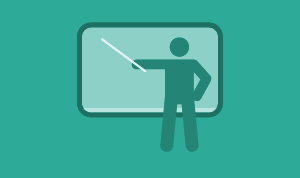
If you would like bring your classroom to the library, please fill out the Library Visit Request form.
If you would like a library staff member to visit your classroom, please fill out the Classroom Visit Request form.
While most teachers have a personal library card, it is often beneficial to have a teacher loan card for borrowing needed classroom materials. Sign up at the Youth Services Desk.
Who?
What?
More Information!
• Materials can be checked out from Chicago Ridge Public Library for two (2) weeks. They can be renewed.
• Materials with shortened loan periods cannot be borrowed on a Teacher Loan card without prior approval from the Library Director or Department Head.
• There is a limit of 30 items per card.
• Teachers are responsible for all material checked out on the Teacher Loan Card and will be charged for any lost or damaged materials. Current policies regarding loss, damage, and overdue periods will be in effect for materials checked out.
• The failure to return overdue materials will result in suspension of the Teacher Loan Card.
• The Teacher Loan Card in not intended to serve in place of a personal library card nor is it intended to provide library service to an employee living in an area untaxed or unserved for library service.
• Some examples of improper use are:
- Checking out items for personal use.Teacher Loan Cards will give you access to the Library subscription electronic databases. These databases are to be used for teaching purposes.
Did you know?
• We have steadily increased our electronic resources budget to offer a vast array of information to the citizens and educational institutions of Chicago Ridge.
• The Youth Services Department will do assignment alerts for your class. They can set aside books for a particular unit. Phone or fax your alerts.
• We are here to serve—give us a call or stop by. It’s always “Teacher Time” at the Chicago Ridge Public Library!
Use these databases and websites to discover library materials, great books, information for homework, information about cultures, information about college, technology help, and help learning a language. You may need to enter your library card information to use these.
-
SWAN Online Card Catalog
Search the library's catalog for books, magazines, DVDs, CDs and much more!
Visit -
NoveList K-8 Plus
Provides access to information on over 30,500 nonfiction titles designed to support the curriculum and kids’ pleasure reading. Created especially for kids and the adults who work with them.
Visit -
Culture Grams
Concise, reliable, and up-to-date country reports on 200 cultures of the world.
Visit -
Illinois Car and Motorcycle Permit Practice
Information about obtaining a driving permit in Illinois for cars and motorcycles, including the Illinois Rules of the Road and the Illinois Motorcycle Operator Manual. Includes 9 free practice tests to prepare for the DMV test for a permit to drive a car and 6 free practice tests to prepare for the motorcycle permit test.
Visit -
Federal Student Aid
Information from the Department of Education about preparing college, types of financial aid, and the FAFSA to apply for financial aid. This is where you go to fill out the official FAFSA (Free Application for Federal Student Aid).
Visit -
College Scorecard
You can use the College Scorecard to find out more about a college’s affordability and value so you can make more informed decisions about which college to attend. You can search for colleges of interest by location, type, occupation, degree, and more.
Visit -
GCF Learn Free
Extensive basic and advanced computer and technology topics are covered. Topic categories include: Computers, Email Basics, Internet Basics, Mac OS, Online Safety, Windows, Phone and Tablet Devices, Digital Skills, Photos and Graphics, Social Media, Using the Cloud, and Microsoft Office from XP to 2013.
Visit









